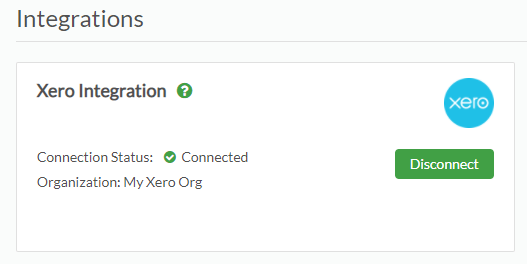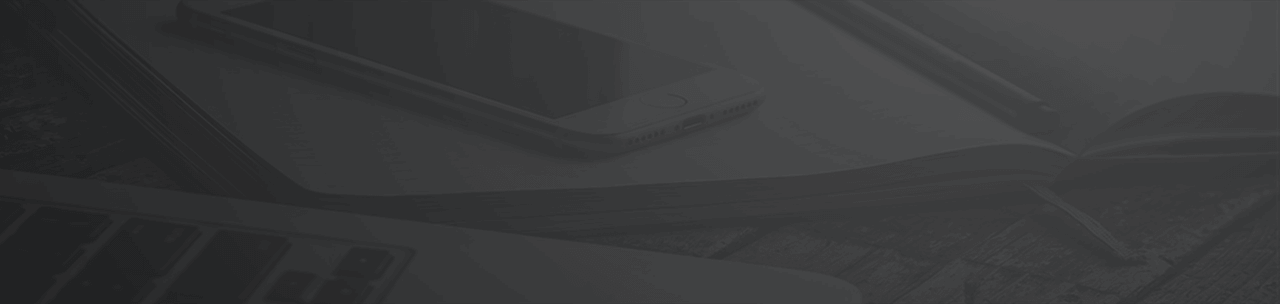
Seamlessly & directly align your StrategyX corporate strategy with your Xero financial information giving your business the best possible chance of achieving its vision, mission and goals.
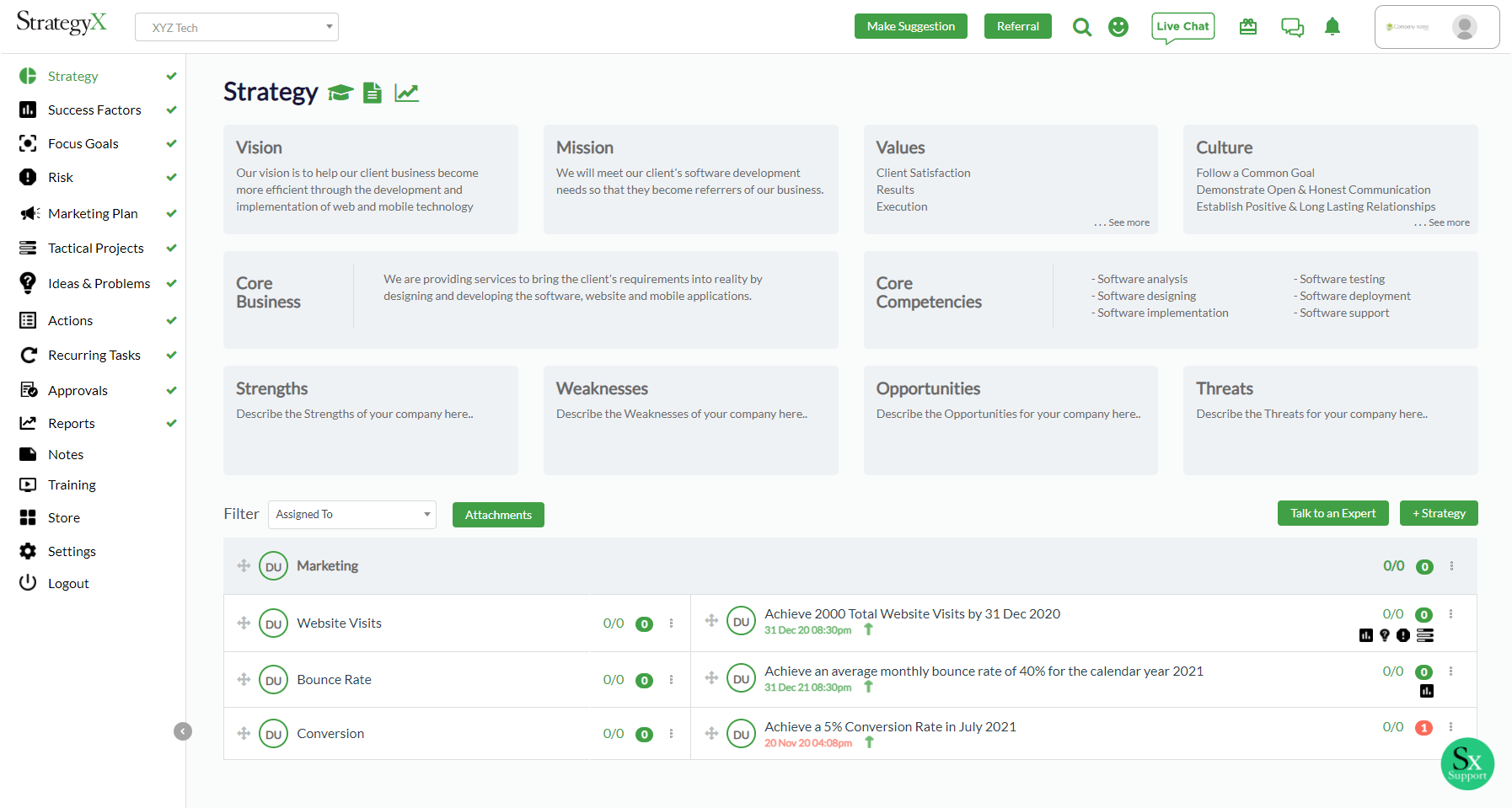
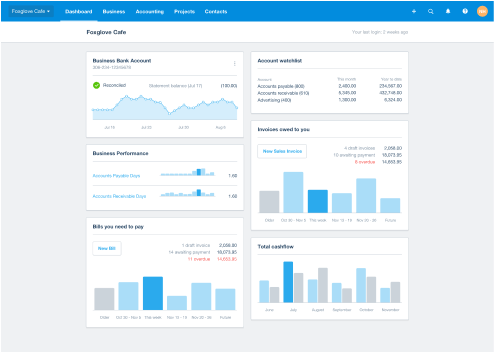
The benefits of connecting StrategyX with Xero include:
Companies must have goals, and those goals need to be measured, monitored and managed. By integrating StrategyX and Xero you’ll be able to see how your companies financial information is directly aligned to your corporate strategic goals.
StrategyX and Xero provide the clarity to instantly see if a measure for a goal is on or off track enabling staff to make faster and better decisions for what will be in the best interest of your business.
When goals are clear, and scoreboards get established, staff will have the direction, clarity and visibility, enabling them to become engaged with the business’s requirements. StrategyX and Xero promotes increased engagement, which improves scalability and ultimately, business growth.
Staff must be assigned & accountable for business and financial goals. The StrategyX and Xero integration enables managers to identify where staff may need support or coaching necessary for achieving business and financial goals.
The seamless StrategyX and Xero integration will eliminate data entry between the two applications, giving you more time to focus on what matters.
StrategyX platform provides the essential building blocks for your company’s success. Your complete strategy is on one page , the simple user interface will ensure you’re clear on your goals, your team is aligned and you can measure, monitor and manage the progress in real time. With your business operating structure in one place you’ll feel comfortable and In control of achieving your business vision, mission and goals.
We've have integrated proven strategy execution principles directly into the StrategyX platform, providing you with all of the processes, agenda’s, checklists, and mechanisms required to execute your strategic plan, grow, scale and ensure your team is both supported and held accountable for results. The StrategyX Platform and Process does not work on “Hope” as a strategy or principle. Your strategy & execution process will be well designed and provide a clear path to your goals.
StrategyX platform provide training videos, tool tips, live chat and expert advice to support you in both the function of StrategyX and the knowledge required to grow and scale your business. You’ll have access to specialists consultants who will ensure you’re never left wondering what the next steps are. No matter what your business needs are we are here to help.
Xero is world-leading online accounting software built for small business.
Find out more or try Xero Accounting Software for free.
If you are existing customer of StrategyX, Login into your StrategyX account.
Click here to register your company with StrategyX.
Go to Settings from sidemenu and click Other Settings.
Scroll down to find Xero Integration section
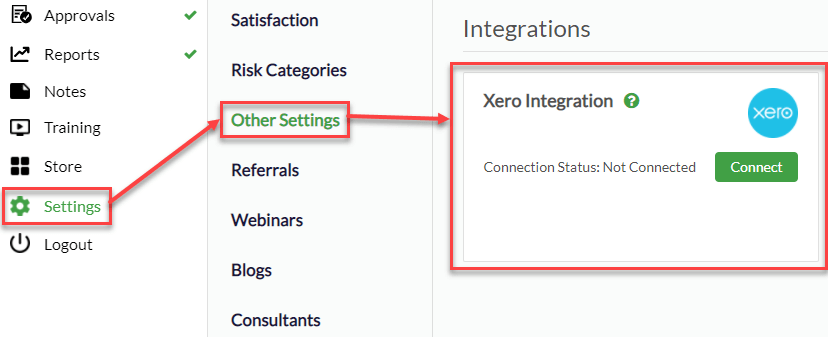
Click "Connect" button to connect your Xero account with StrategyX.
Clicking "Connect" will redirect you to Xero login page to authorize your Xero account & to give consent StrategyX to use your Xero data.
Login to your Xero account
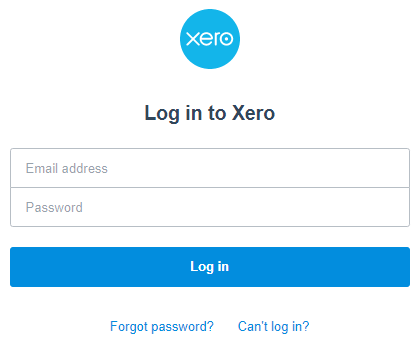
You will be asked to choose Organization that will connect with StrategyX. Please choose your Organization from which you want to sync data from Xero to StrategyX.
Please review the data access permissions requested by StrategyX App.
Click "Continue" button & then you will be redirected back to StrategyX app
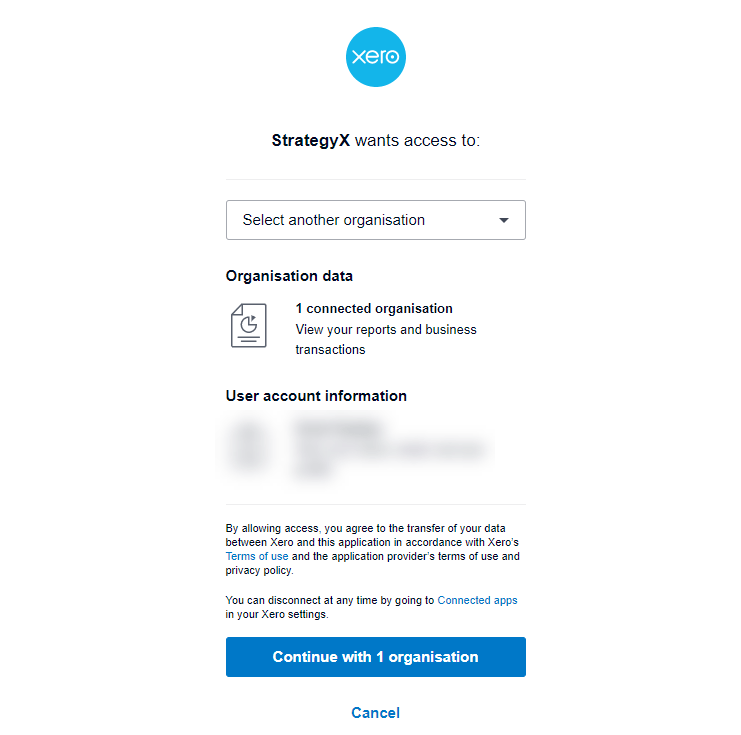
And that's it. Your Xero account now connected with StrategyX
You can now start adding Xero reports in StrategyX from Reports -> Other Reports.